
You can save, then print Trinity Quartet's promotional materials below.
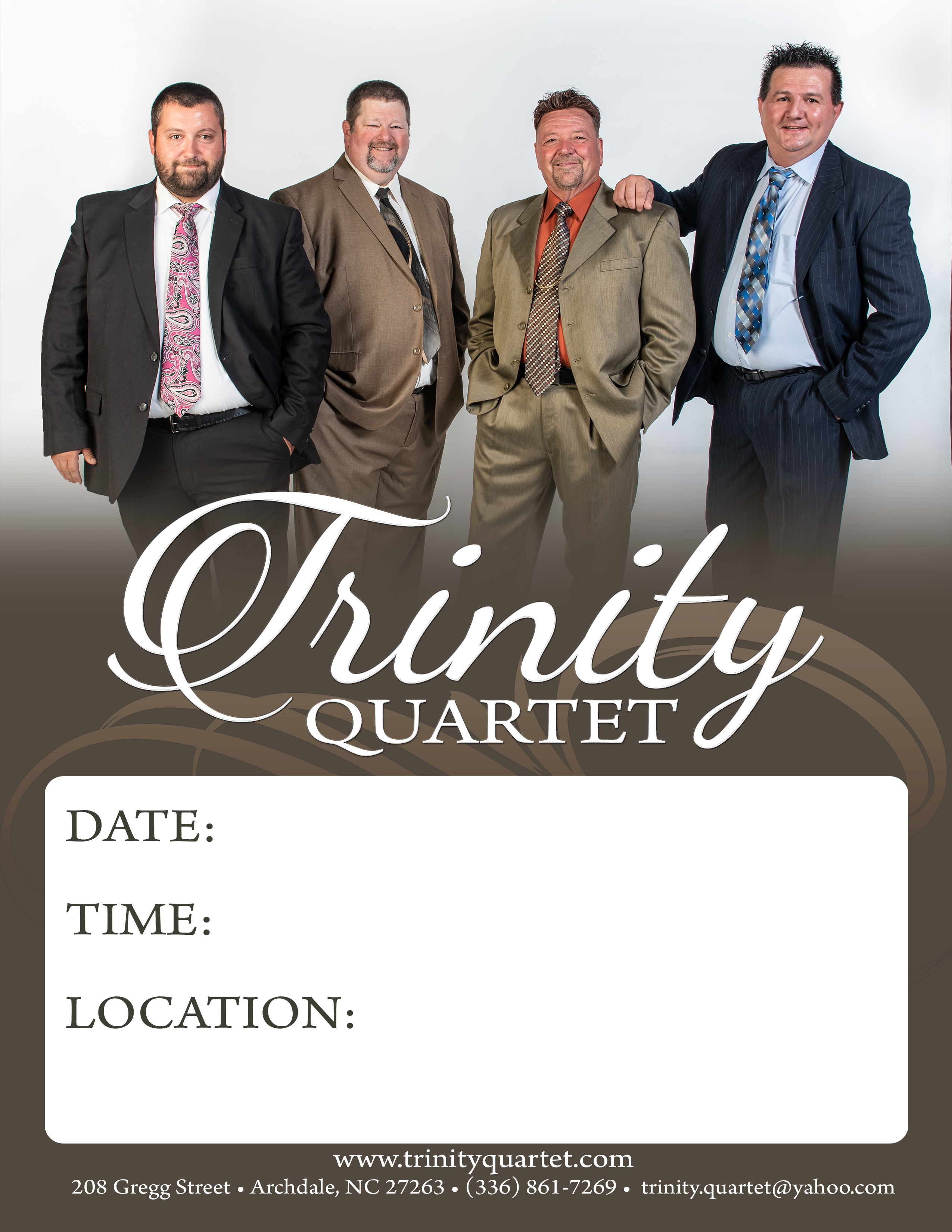
Windows Users:
Right click a thumbnail image and select "Save Target As"
(Do not select "Save Image As" or you will save a small thumbnail picture.)
Mac Users:
Left click the thumbnail image, after the image is downloaded into your browser,
select "File" then "Save As" to save the downloaded image.